Downloading using IDM is very easy. After you install the IDM just open the file that you want to download. In this case I use youtube.
First, open the youtube page, and choose the video you want to download. Play the video for a second until appear the icon Download this video.And click Start Now to download no, or Download Later to download it later, and make the schedule.

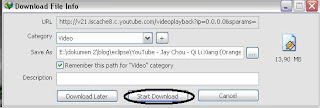

Now, to download video is as easy as reversing the palm of the hand, just click, and you will get your favorite video.
No comments:
Post a Comment